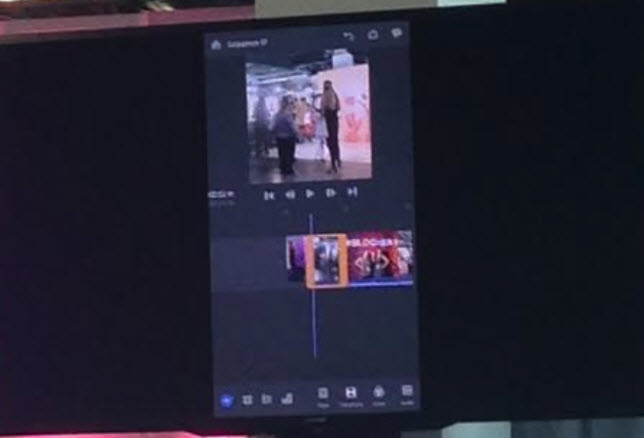About 3 weeks ago I started thinking about how I could design a face shield that would look good and protect my eyes, nose, and mouth from saliva coming from another human. I get the whole social distancing, but in reality people are kinda gross and I don’t really want to look like a medical worker. Plus those surgical masks are meant for them, the medical community, not us.
I googled and came up with nothing that was ship-able or possible to wear. So I started with what resources I had and the idea to make a prototype of a chic face mask.
I went to Jack’s 99 cent store and Burlington and got the thickest clear shower curtain available to start making a prototype https://www.youtube.com/channel/UCF1GpDAtfkEcsHgZi2R91NA see my YouTube Live here I demo it.
Then I realized I needed to upgrade to some thicker vinyl. I went to the plastic supplier in Nyc and got a few yards, Perfection.! The issue now is they are afraid to open and can’t ship it to me so I am struggling with getting more of the vinyl .
So, place you order now - I am transparent with the cost and there is no mark up.
Let me know what you think I have talked to 3 Dr. friends and think this is a good option
If I get more vinyl then I have a force of freelancers ready to go & make this a scale-able idea!
Face Mask
Covers your Eyes, Nose and Mouth